Specification
| General | ||
| Functions | Print Only | |
| Printer Type | Single Function Color INK Printer | |
| Output Color | Color | |
| Technology | Inkjet | |
| Print Speed | (Black)- 22ppm (Color)- 20ppm |
|
| Print Resolution | 4800 x 1200 dpi (Max.) | |
| First Print Out Time | 5.5sec (B), 6sec (C) | |
| Duty Cycle up to (Yield) | 2000 Pages | |
| Duplex | Automatic | |
| Paper Information | ||
| Paper Size | A3, A4, Letter, Executive, B5A3, Ledger, B4, Legal, Folio, A5, B6, A6, Photo-4″x6″, Index card-5″x8″, Photo-3.5″x5″, Photo-5″x7″, C5 Envelope, Com-10 Envelope, DL Envelope, Monarch Envelope, Mexico Legal, India Legal | |
| Paper Type | Plain, Inkjet, Glossy (cast/resin), Recycled | |
| Paper Weight | 80g/m2 | |
| Input Capacity | 250Sheets | |
| Output Capacity | 100Sheets | |
| Technical Specs | ||
| Memory | 128MB | |
| Display | 2.7 Inch TFT Colour LCD Display | |
| Connectivity | LAN Yes Wi-Fi USB |
|
| Power Consumption | AC 220 V to 240 V 50/60Hz
POWER CONSUMPTION – PRINTING: Approx. 20 W |
|
| Physical Specs | ||
| Color | Black | |
| Dimension | 575 x 310 x 477mm | |
| Weight | 14.94Kg | |
| Support | ||
| Toner/ Cartridge/ Refill | BTD60BK Black Ink (6500 pages), BT5000C Cyan Ink (5000 pages), BT5000M Magenta Ink (5000 pages), BT5000Y Yellow Ink (5000 pages) | |
| Software | Windows 7 SPI/8/8.1/10 Server 2008/2008 R2/2012/2012 R2/2016, mac OS v10.11.6/10.12.x/10.13.x | |
| Warranty Information | ||
| Warranty | 1 Year | |
Description
Brother HL-T4000DW A3 Inkjet Wireless Duplex Printer
Save more with Brother’s ultra high-yield ink bottles, as well as automatic 2-sided printing. Enjoy quick, fuss-free refills and easy monitoring of your printer’s ink levels with Brother Refill Tank System. Create striking artwork and sleek reports with superior color vibrancy and a high print resolution of 1200×4800 dpi. Think bigger and print larger with up to A3 capabilities. Speed up your workflow with fast print speeds and quick first print out times. Meet your every printing need on various paper sizes and types with multiple paper input options in a single machine. Connect multiple users at once and enjoy convenient printing at home or in the office with both wireless and Ethernet networks. Enjoy the freedom of mobile prints and scans, and direct access to innovative features on your Brother machine. Photo printing from your USB flash drive becomes convenient via the front-access port. Check notifications on printer and ink status, and solve any printer errors quickly. Easily manage printer access and login authentication through a central management system with Active Directory and User Authentication. Secure Function Lock gives you greater control over a group or individual usage by allowing the administrator to limit print functions.

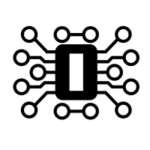
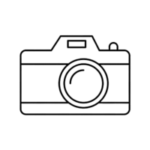 Camera
Camera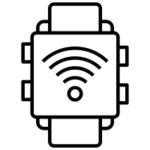


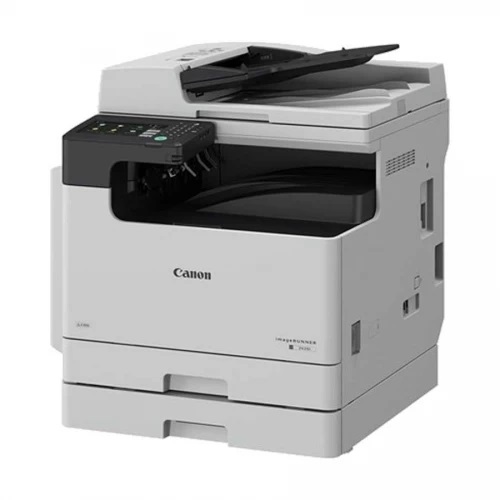
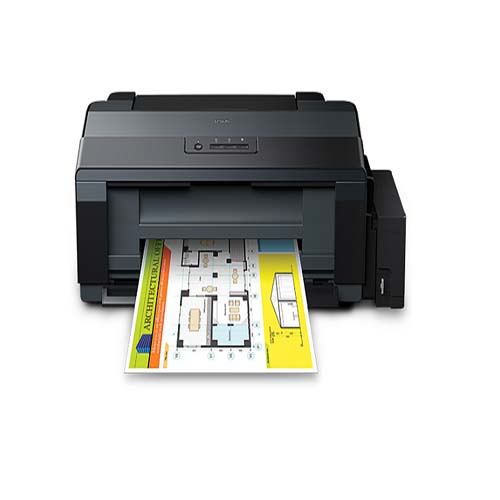



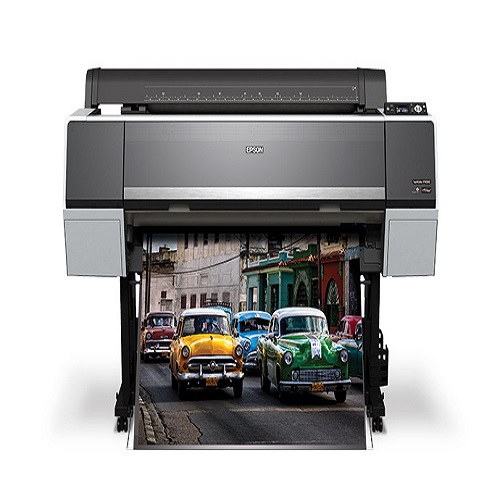



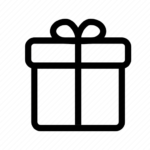
Reviews
There are no reviews yet.